To check products on Devsoft Hosting, follow these steps:

Step 1 :
Go to www.devsofthosting.com
On homepage, click on Login / Sign up button at the top right
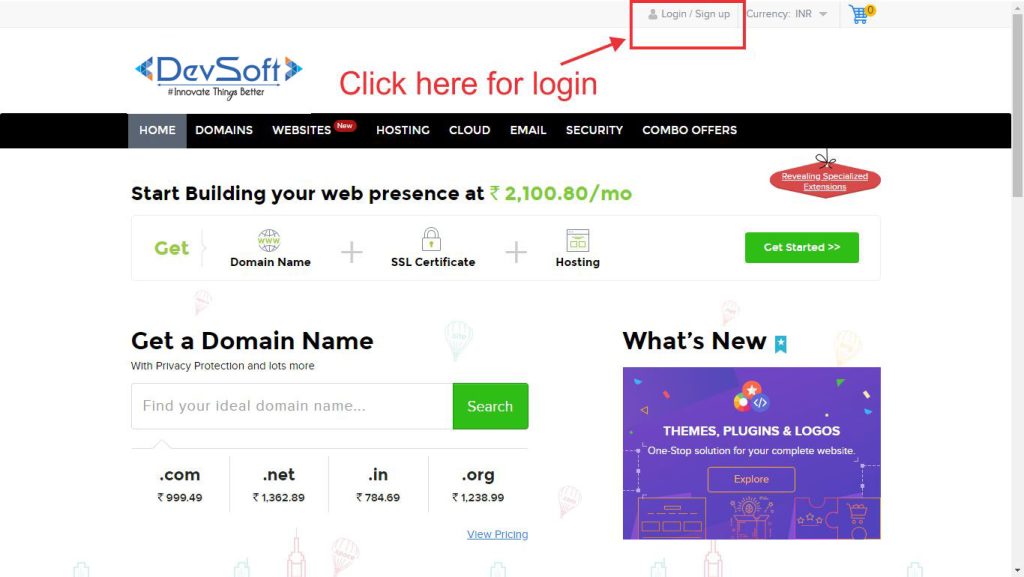
Step 2 :
Use your login credentials for login
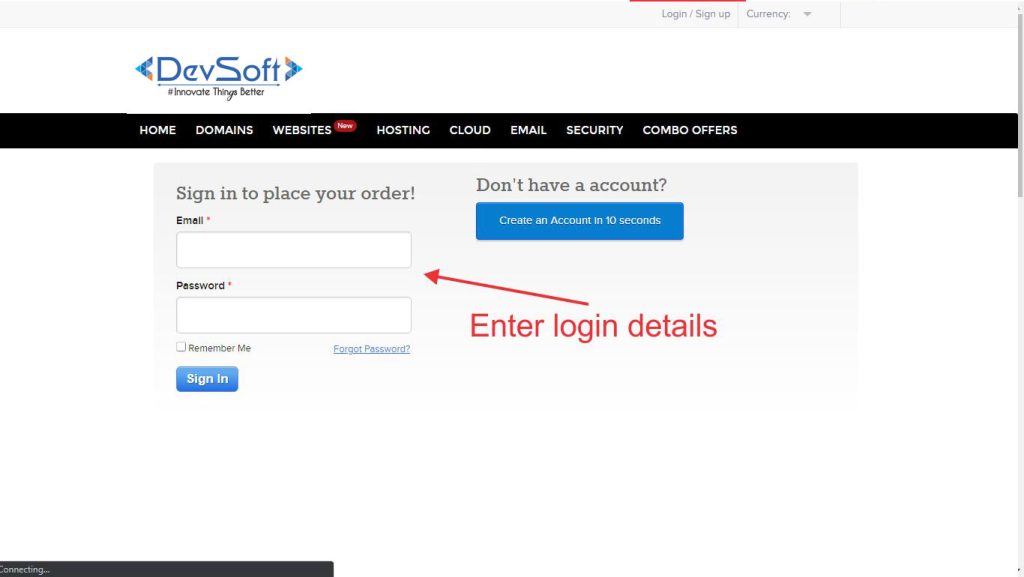
Step 3 :
Go to My Account.
If you’re looking to view your previous purchases or manage your current orders, head to the “My Account” section on our website. From there, you can easily access your order history, track the status of your current orders, and even make any necessary returns or cancellations. Don’t forget to sign in or create an account if you haven’t already done so to enjoy the full benefits of our online shopping experience!
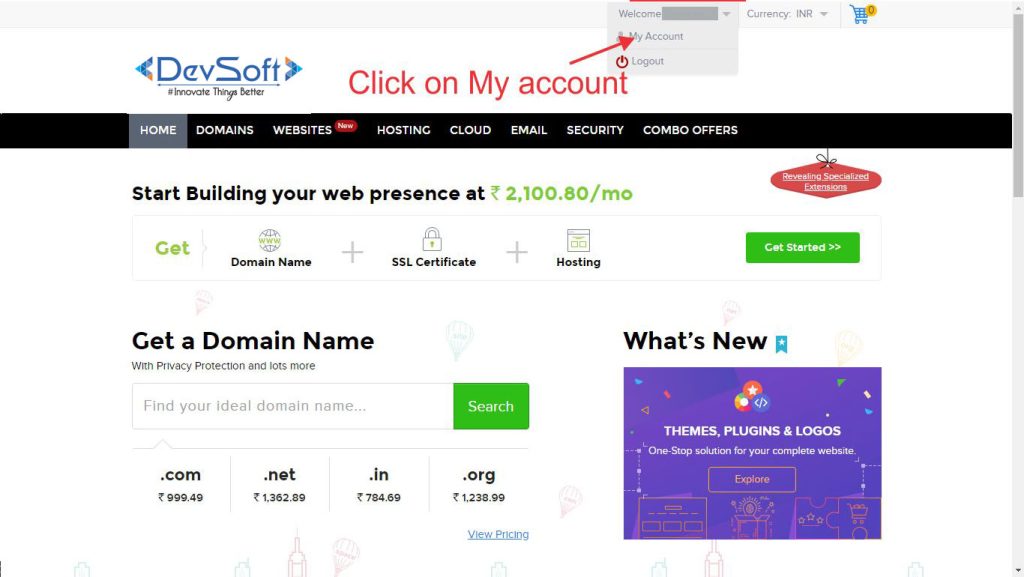
Step 4 :
Go to Manage order
To manage your order, you can visit the order management section on our website or app. There, you’ll find all the necessary tools and options to track your order, make changes if permitted, check the delivery status, and address any issues or concerns you may have.
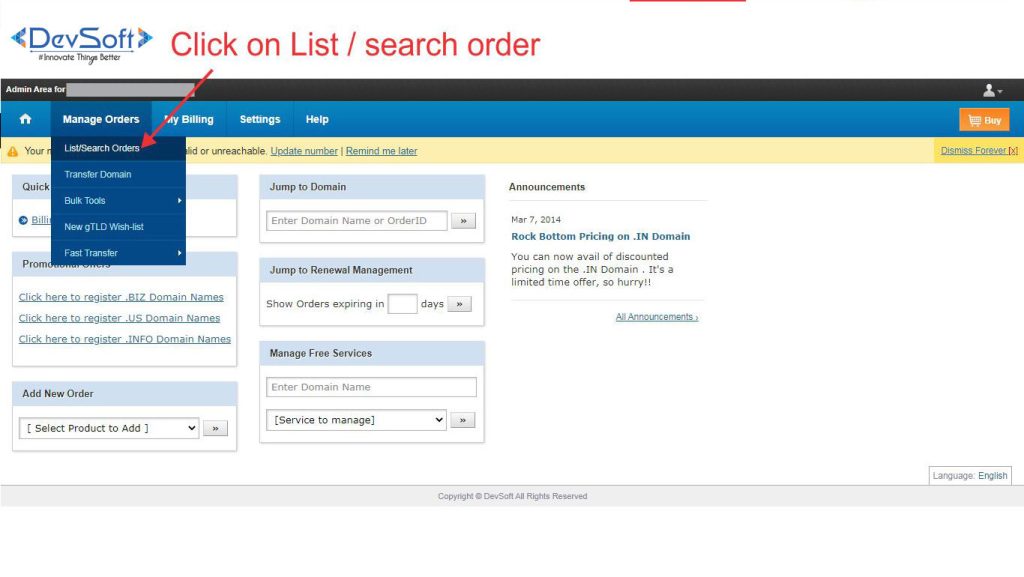
Step 5 :
To obtain more information about the product, simply click on its name.
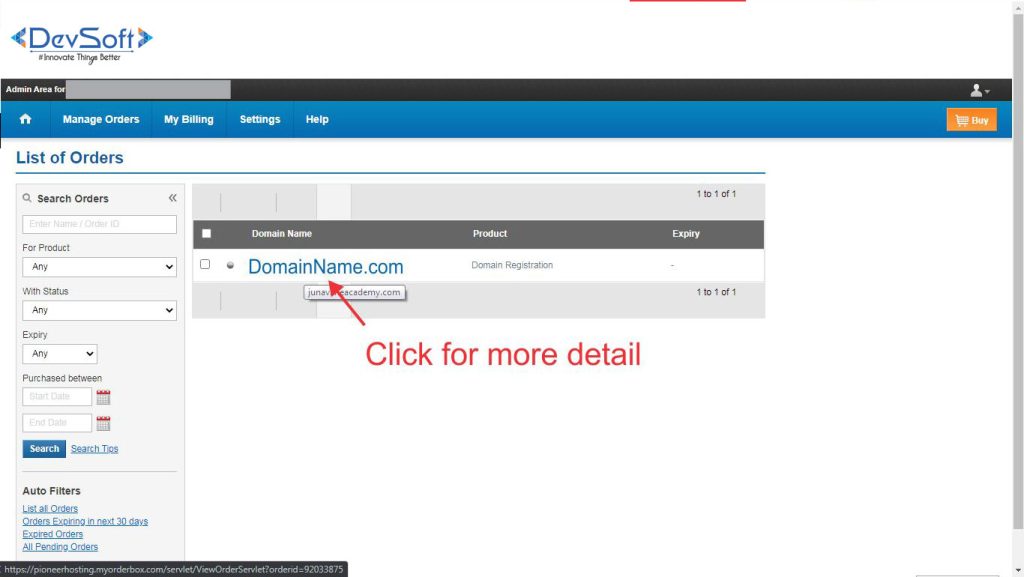
 DevSoft Innovate Things Better
DevSoft Innovate Things Better



